Visão completa
Itens similares
Fita de LED 5V com Bluetooth RGBIC, controle remoto e sincronização de música para decoração de quarto e casa. Luz ambiente personalizável.
23,74€29,85€
Emitindo Cor : RGBIC

Potência : 1M
1M
2M
3M
4M
5M
Quantidade :
Relatório
Incluir violação de direitos autoraisFrete padrão grátis. Veja detalhes
Estimado entre Tue, Nov 25 e Mon, Dec 1
Você pode devolver o produto em até 30 dias após o recebimento. Veja detalhes
Compre com confiança
Garantia de devolução do dinheiro
Receba o item que você pediu ou seu dinheiro de volta. Saber mais
Sobre este item
Fonte: RoseLife
O vendedor assume toda a responsabilidade por este anúncio.Número de item: 32770051
Especificações dos itens
Descrição do item do vendedor
Specification
Type: LED Neon RGBIC Strip Light
Working Voltage:DC5V
Waterproof: Yes
LED Type: SMD 3030
Strip Length: 1M/2M/3M/4M/5M
Light Color: RGBIC (Dream Color)
Control Methods: Bluetooth/Remote Control
Remote Controler:CR2025(Not include battery)
Tips - App
Be sure to use 2.4GHz Wi-Fi when connecting to the Smart LED Strip light.
Feature
【RGBIC Dreamcolor LED Strip Light】
① Upgraded on the basis of traditional RGB, displaying multiple colors at the same time in one line to create rainbow-like effects - chasing, dancing, waving, jumping, flowing gives you an amazing visual experience;
② it also could display as normal RGB strips to show solo color in one line.
【Multiple Applications】
The Dreamcolor LED strip suitable for designing led screen, led wall decor, advertising board and widely applied to hotel, KTV, bars, Outdoor advertising signs, wedding party lighting, home and car decoration, city skyline, building outline and so on.
【Real Silicone Material LED Strip】
The neon RGB LED strip with IC is made of genuine silicone material, making it more flexible, durable, and crack resistant.
Connection steps
1: Open the APP
2:Long press the controller button, the light strip will display red light and flash
3: Add a device with "+" in the upper right corner
4: Select the Lighting-Strip Lights(WI-FI)
4: Add connection to WIFI (enter password)
5: The light bar flashes normally, and then click "Next".
6: Successfully connected







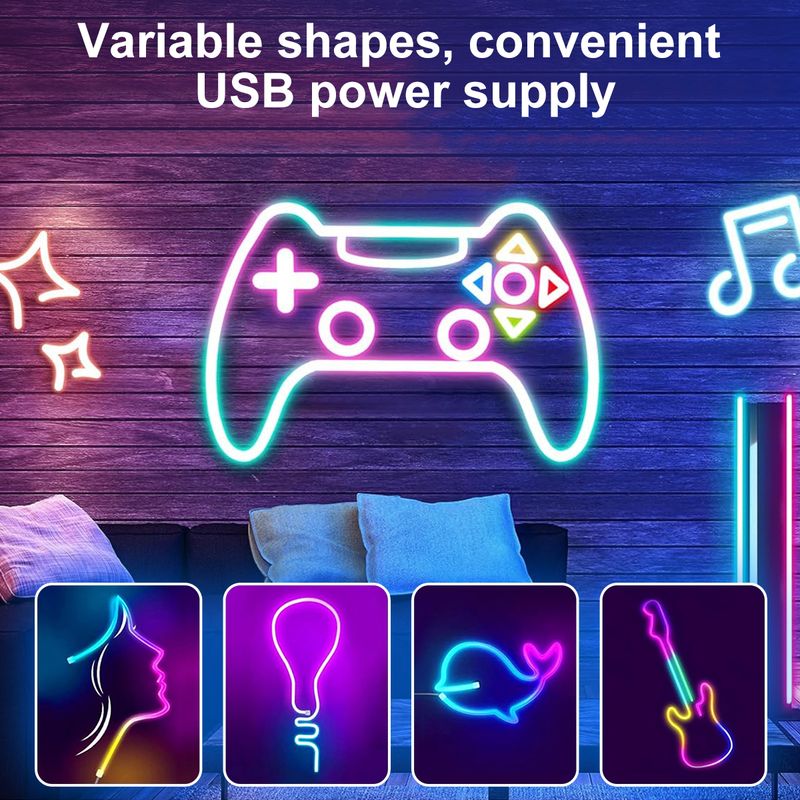
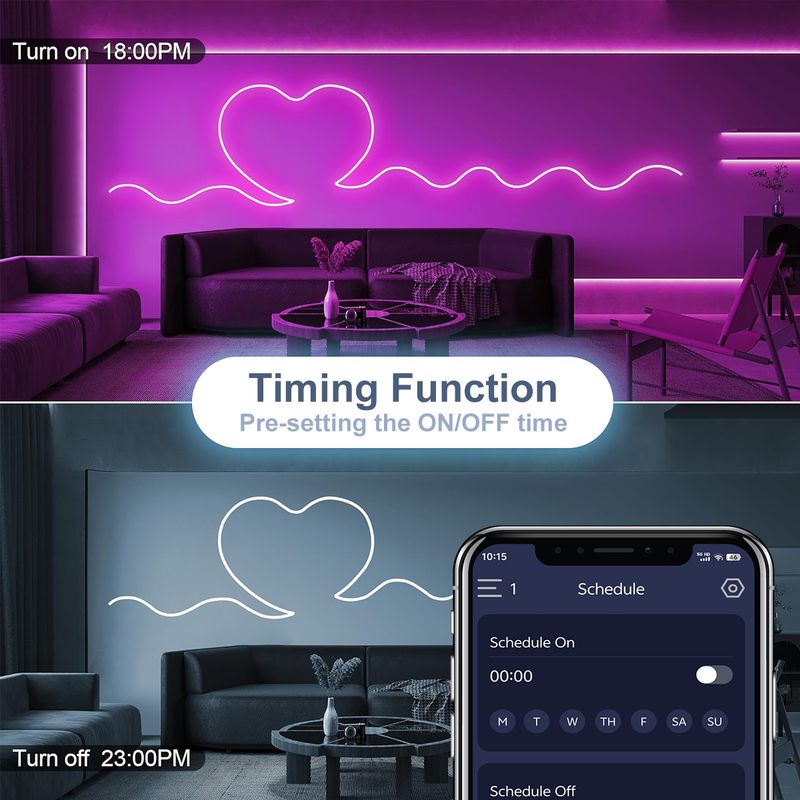

Vídeos
Vídeos para este produto










 4.4 de 5 com base em 7,646 avaliações
4.4 de 5 com base em 7,646 avaliações