
Visão completa
Itens similares
Fone de ouvido gamer ONIKUMA X33 com fio para PC e PS4, com luz RGB, microfone HD flexível e design para computador.
52,13€69,59€
Cor : preto


Quantidade :
Relatório
Incluir violação de direitos autoraisFrete padrão grátis. Veja detalhes
Estimado entre Fri, Nov 14 e Fri, Nov 21
Você pode devolver o produto em até 30 dias após o recebimento. Veja detalhes
Compre com confiança
Garantia de devolução do dinheiro
Receba o item que você pediu ou seu dinheiro de volta. Saber mais
Sobre este item
Fonte: CoreBox
O vendedor assume toda a responsabilidade por este anúncio.Número de item: 32702305
Especificações dos itens
Origem
DE
Características
Cancelamento de ruído ativo, à prova d'água e suor, transmissão de chamadas
Conexão
Com fio, Bluetooth, WIFI
Estilo
Fone de ouvido para jogos
Certificação
Marcação, UL, GS
Descrição do item do vendedor
1.Are the products official and genuine?
Yes, this store is the official flagship store of the ONIKUMA brand, all products are official and genuine, enjoy after-sales protection
2.Logistics wrong goods/parcel damage
WeareCHOICEproductstheuseoftheplatformsofficiallogisticsdelivery,"stockingstotheplatformwarehousewillSobequalitycontrolifiuencounterthe productlogisticsMisdeliverydamageandothertransportationproblemspleasetsontacttheFirsttimetheofficialtsustomerserviceofthespeedyseller,"FeedbackoniurproblemitwillbetheFirsttimeforiutoSoetheproblem~
3.How to turn on this RGB headset?
This product for the headband and earmuffs has an RGB design. It needs to be connected to a USB interface to light up the RGB lights. The USB interface is used for the headset's power supply and cannot be used as a transmission function
4.What gaming devices does this headset support?
This headset is a wired gaming headset, the product has two types of interfaces, 3.5MM and
USBThe product supports electronic products with a 3.5MM audio output, such as computers, tablets, cell phones, and so onBu model ayrıca farklı kullanıcıların ihtiyaçlarını karşılayabilen 3.5mm adaptör kablosuyla birlikte gelir
5.Why is there no sound when my headset is connected to the computer?
Firstofal,pleasemakeWedthattheaudioandmicrophoneportsoftheheadsetarecorrectlylinkedtothehostComputersecondli,makeWedthattheportsarealpleadedintothehostComputerportsfinally,turnonthesoundoptionintheaudiosettingspaneloftheComputer
6.Why is there no sound from my microphone?
1st of all, there is a microphone mute button on the left side of the product, you need to turn this button onSecondly, make sure the 3.5mm audio output connector of the headset is correctly connectedLastly, check if the microphone function is enabled in your computer softwareThis product uses 360° Omni-directional HD microphone, specially designed for people with high-gain
ng reuirements
7.My headset has no sound or noise?
First, check the volume adjustment button on the left side of the headset to make sure the volume setting is normalSecondly, check if the headset's 3.5mm connector is fully inserted into the electronic device to ensure the connection is normalLastly, check if the computer has sound settings turned on, and if there are any other strong magnets around the headset to interfere
8.What computer systems are supported?
This product supports 32-bit and 64-bit versions of Windows 7/8/8.1/10/XP and other computer systems
Translated with DeepL.com free version











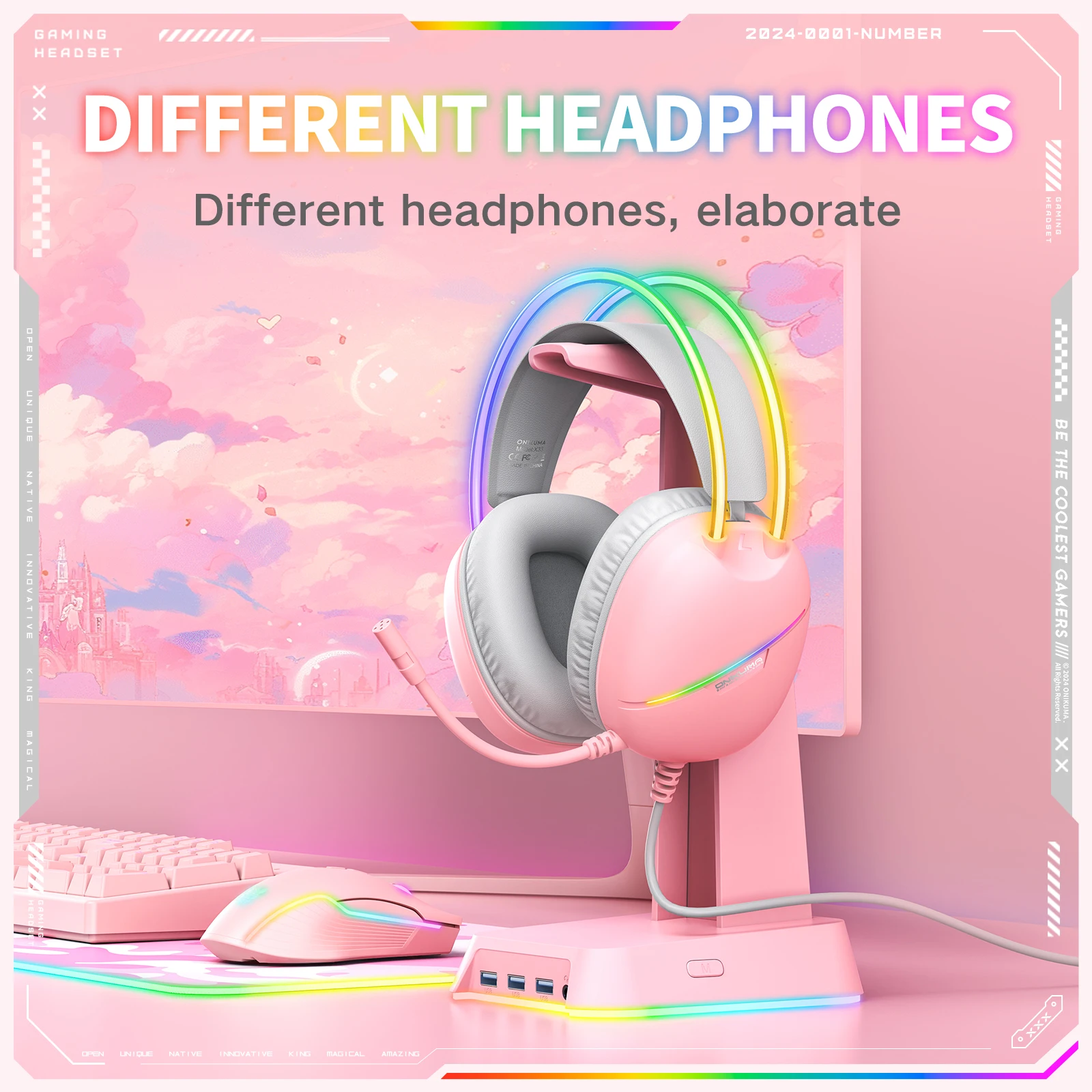









 4.4 de 5 com base em 7,646 avaliações
4.4 de 5 com base em 7,646 avaliações