
Visão completa
Itens similares
Controlador de vibração de volante 7 em 1, pedais de simulação de corrida para Switch/Xbox 360/Xbox One/PC/PS4/3/Android
111,94€168,59€
Cor : 3 em 1


Quantidade :
Relatório
Incluir violação de direitos autoraisFrete padrão grátis. Veja detalhes
Estimado entre Fri, Dec 12 e Wed, Dec 17
Você pode devolver o produto em até 30 dias após o recebimento. Veja detalhes
Compre com confiança
Garantia de devolução do dinheiro
Receba o item que você pediu ou seu dinheiro de volta. Saber mais
Sobre este item
Fonte: CoreBox
O vendedor assume toda a responsabilidade por este anúncio.Número de item: 32157410
Especificações dos itens
Tipo de plugue
Nenhum, plugue da UE, plugue dos EUA
Atributos da bateria
Nenhuma bateria incluída
Descrição do item do vendedor
How to choose compatible version for your game console :
The 3 in 1 option means it is for PC / PS2 / PS3
Note: You need to download the driver when connecting 3in1 to PC
The 7 in 1 option means it is for PC / PS3 / Xbox 360 and Xbox one / PS4 / Switch / Android
How To Connect To PC
a Plug the USB cable of the steering wheel into the computer.
b One channel LED on the steering wheel is always on
c In PC, X input is recognized as default mode.
Press the HOME button for 3 seconds to toggle between X input and D input.
d Install the driver when using D input mode.
How To Connect PS3
a Plug the USB cable of the steering wheel into the console for PS3.
b When one of the red channel LEDs on the racing wheel is always on, it is ready for use.
How To Compatible- Switch
a Plug the USB cable of the steering wheel into the dock of the compatible- Switch, or plug the USB cable of the steering wheel into the SwitchTM console through the OTG adapter not included with this product, it needs to be purchased separately.
b When one of the red channel LEDs on the racing wheel is always on, it is ready for use.
How To Connect Android Devices
a Plug the steering wheel USB cable into your Android TM smart TV or set-top box, or plug the steering wheel USB cable into your Android smartphone via an OTG adapter not included with this product, which needs to be purchased separately.
b When one of the red channel LEDs on the racing wheel is always on, it is ready for use.
How To Connect PS4/Xbox One Consoles
a Connect the appropriate original game controller or a third-party compatible game controller to the USB Type-A port on the rear of the steering wheel.
b Plug the USB cable of the steering wheel into the game console.
Packge Included
Please select the corresponding one for your game console.
1* Steering Wheel
1* Pedals


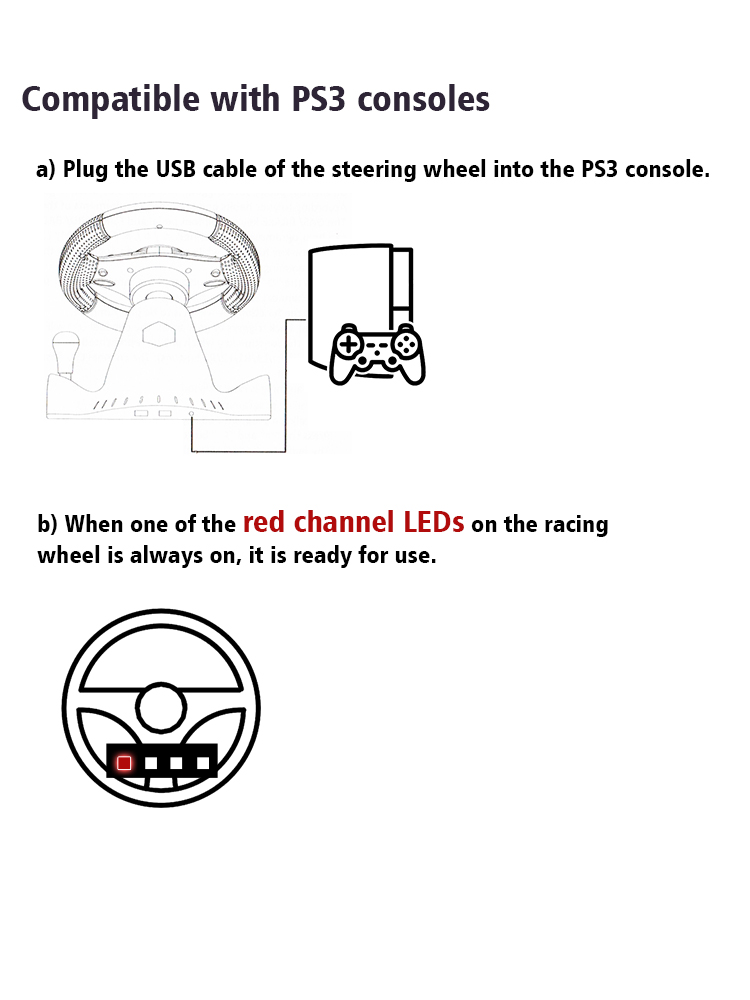
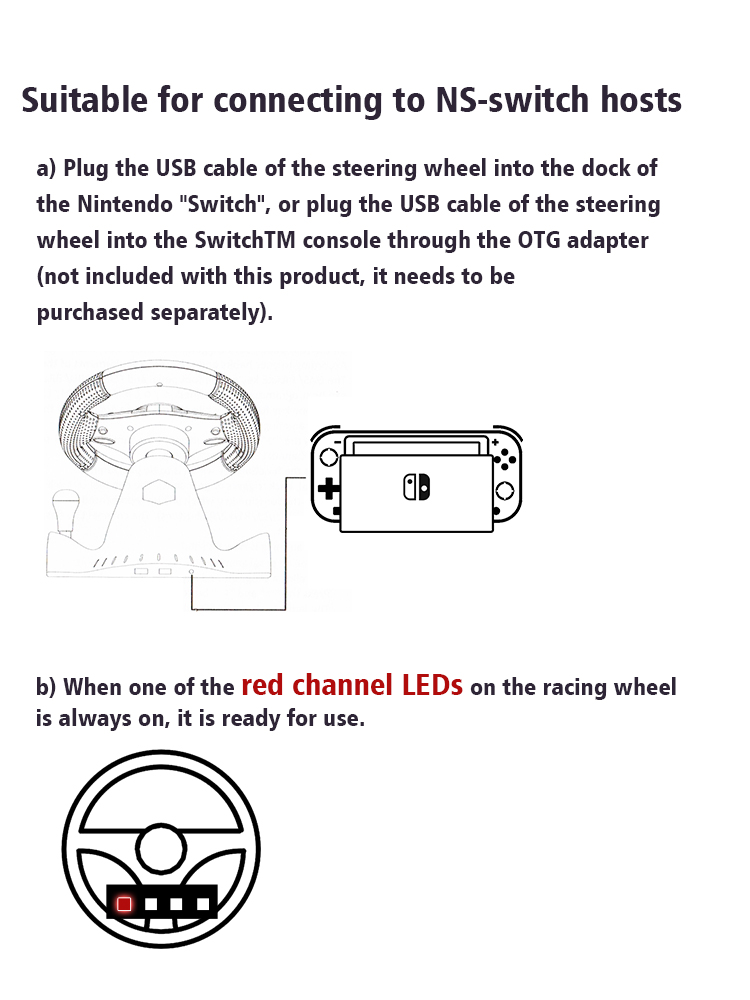
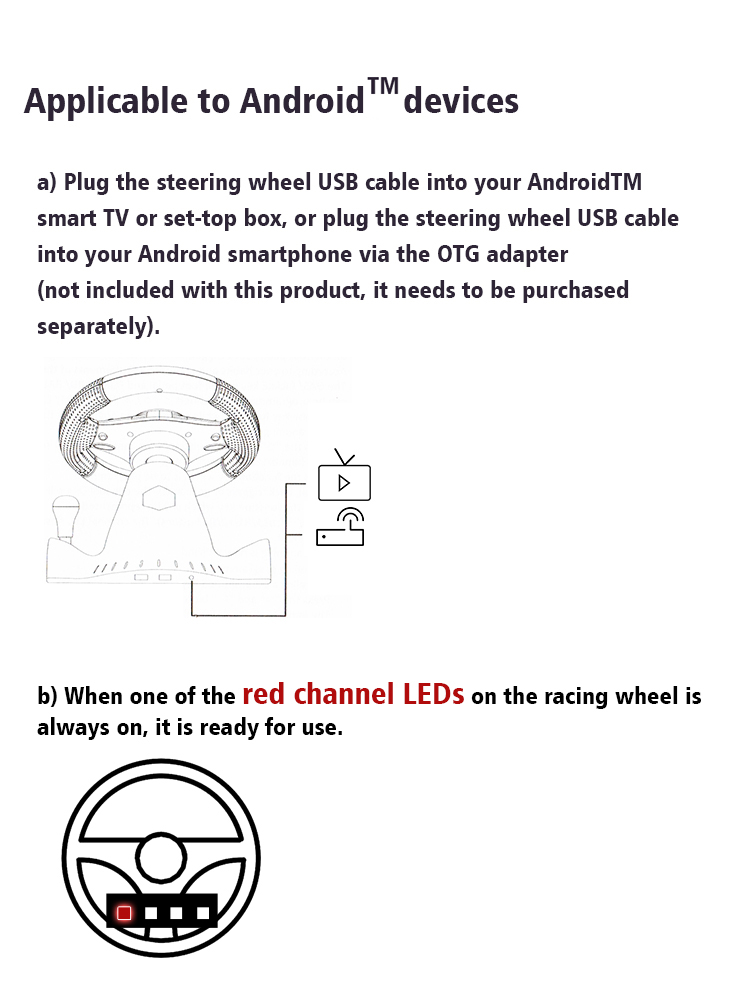



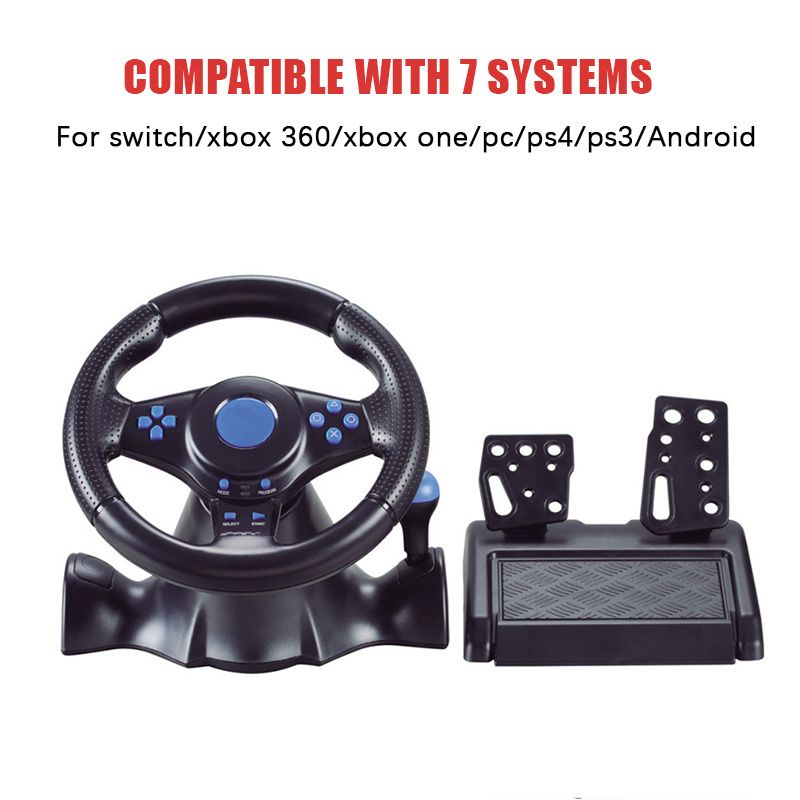












 4.4 de 5 com base em 7,646 avaliações
4.4 de 5 com base em 7,646 avaliações