
Visão completa
Itens similares
T68 o terceiro exame simulado mouse de jogo leve 3311 sete botões programáveis TTC avançando 12000 dpi
188 vendido
( 0 Avaliações )
66,80€91,30€
cor : T68W o terceiro exame simulado [2.4G BT5.1 com fio] branco leve
Quantidade :
Relatório
Incluir violação de direitos autoraisFrete padrão grátis. Veja detalhes
Estimado entre Thu, Aug 21 e Wed, Aug 27
Você pode devolver o produto em até 30 dias após o recebimento. Veja detalhes
Compre com confiança
Garantia de devolução do dinheiro
Receba o item que você pediu ou seu dinheiro de volta. Saber mais
Sobre este item
O vendedor assume toda a responsabilidade por este anúncio.Número de item: 27971253
Especificações dos itens
Características
Fosco, outro, espelho
Eixo
Outros, Eixo Preto, Eixo Chá
Teclado numérico
Não, sim
Conexão
Sem fio, com fio, Bluetooth
Tamanho
100Mm-120Mm, 121Mm-130Mm, <100Mm
Descrição do item do vendedor
{"styleType":"offer-type-1","items":"782343645725,779992465418,719148174560,712254602578,657664610584,666376088202,713436313,710564249559,744770581803","usemap":"_sdmap_0"}
Packing size and weight of T68:
Product size: 11.9x6.2x4cm
Product weight: 59g
Packaging size: 13.5x9.5x4.2cm
Packaging weight: 136g
Quantity per box: 100pcs
Box size: 54x52x29.5CM
Weight of one box: 14.6kg
T68 English materials
Specification parameters:
Model: T68 Three mode game mouse
Sensor:PAW3311
Connection mode:Wired+2.4G+BT5.1
Rate of return: 125-250-500-1000Hz(Default 1000Hz)
Movement speed: 300IPS
Frame Rate:Self-adjusting
Acceleration: 35G
Operation Mode: Opto-electronic
Power Type : Rechargeable
Mouse interface:Type-C
Key life:TTC 20 million times
Wireless distance: 10m
Battery capacity: 300mA
Rated voltage / current : 3.7V / 10mA
Resolution: 1200-2400-3200-6600-9600-12000dpi
Number of keys: 7 keys programmable
Product Size: 11.9x6.2x4cm
Product weight:54g
Packaging size: 13.5x9.5x4.2cm
Packaging weight:110g
Products include:
1 * T68 the third mock examination wireless mouse
1 * 1.8M braided data cable
1 * User
manual
Operating systems:
Windows Vista, Win7/8/10/11, ac OS X10.5 or Later
Installation and use steps: (lower schematic):
1) Wired connection:
Insert the mouse USB cable into the USB port of the computer. The data cable Type-C interface can be directly used when the mouse is inserted. Wired is preferred in Bluetooth, 2.4G, Off 3 segments.
2) 2.4G connection:
Plug the 2.4G receiver into your computer. Turn the power switch at the bottom upward to 2.4G. Use it directly. (If the left, middle and right are not connected, press the 3-second indicator light to flash yellow for code)
3) BT5.1 connection:
Turn down the power switch at the bottom of the mouse to the BT state , The blue light flashes quickly to search for the Bluetooth name "T68 BT5.1 Mouse" and connect it. If the blue light flashes slowly in Bluetooth mode, please press and hold the DPI button for 3 seconds to activate Bluetooth. The blue light will change from slow flashing to fast flashing, and you can search for "T68 BT5.1 M
ouse". Connect and use it.
Gaming Mouse ro Programming Software Instructions:
1. Download the ro programming software from the k provided by the seller.
2. Open the downloaded software to start using it. There are a total of 7 buttons available for ro programming.
Remar:
The ro programming software for the T68 mouse only supports 2.4G mode and wired mode, not Bluetooth mode. OS does not support ro.
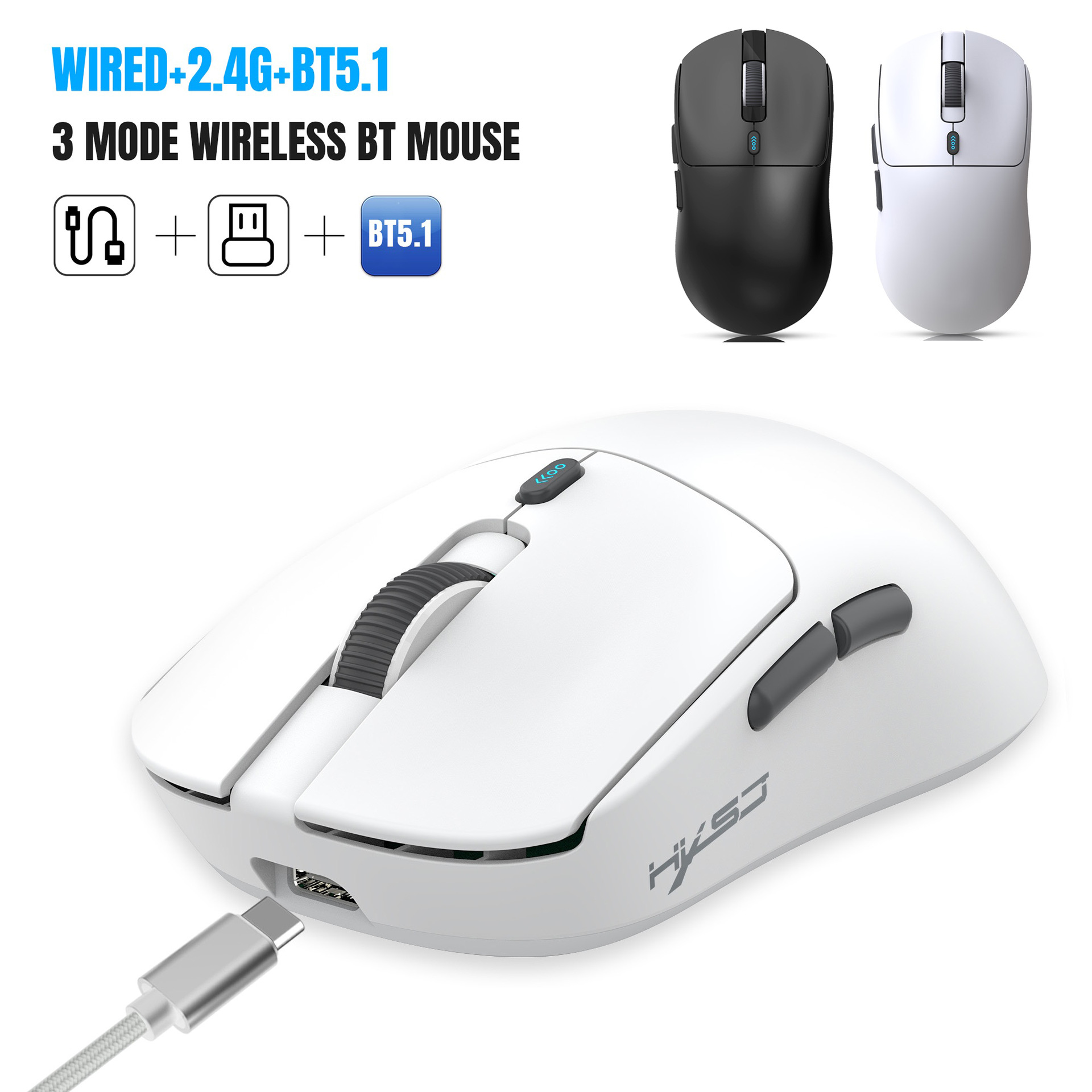










 4.3 de 5 com base em 6,260 avaliações
4.3 de 5 com base em 6,260 avaliações